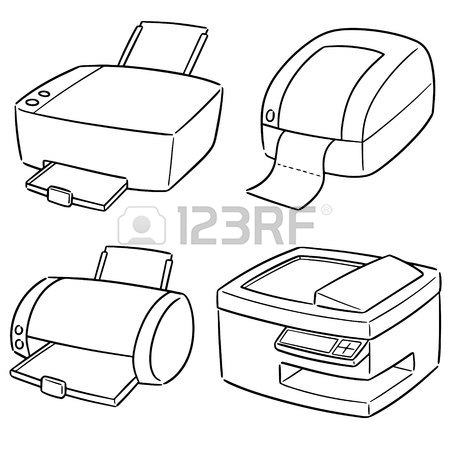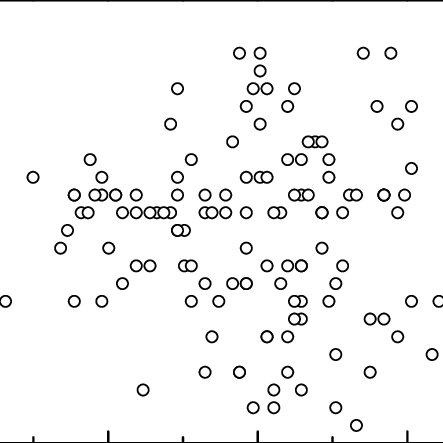Compaq StorageWorks MSA 2/8 - SAN Switch manuels
Manuels d'utilisation et guides de l'utilisateur pour PC/postes de travail Compaq StorageWorks MSA 2/8 - SAN Switch.
Nous fournissons des manuels en pdf 2 Compaq StorageWorks MSA 2/8 - SAN Switch à télécharger gratuitement par type de document : Guide de l'utilisateur, Manuel d'utilisateur

Compaq StorageWorks MSA 2/8 - SAN Switch Guide de l'utilisateur (264 pages)
marque: Compaq | Catégorie: PC/postes de travail | Taille: 13.57 MB |

Table des matières
Contents
10
Overview
14
Conventions
15
Text Symbols
16
Getting Help
18
HP Website
19
Introduction
21
System Power
28
MSA Hub 2/3
39
Information
43
Server 1
68
Server 2
68
1 0 16234567
72
README.TXT
104
Create an Array
123
Delete Arrays
125
Expand Array
126
Spare Management
130
CLI Overview
138
CLI Setup
141
CLI>)
143
Help Commands
144
Example Command
145
Command Options
145
Display Commands
147
Basic Command:
151
Basic Command
158
Creating LUNs
160
Deleting LUNs
166
Deleting Spares
167
Viewing the ACL
177
Japanese Notice
184
BSMI Notice
185
Laser Compliance
185
Specifications
189
Advantages
198
Disadvantages
198
Disadvantage
200
Scrolling
217
User Input
217
Drive Failure
233
ROM Cloning
250

Compaq StorageWorks MSA 2/8 - SAN Switch Manuel d'utilisateur (2 pages)
marque: Compaq | Catégorie: PC/postes de travail | Taille: 0.06 MB |

Table des matières
Plus de produits et de manuels pour PC/postes de travail Compaq
| Modèles | Type de document |
|---|---|
| Presario EZ2200 |
Manuel d'utilisateur
 Inside,
4 pages
Inside,
4 pages
|
| S0000 |
Manuel d'utilisateur
 Manuale d`uso,
120 pages
Manuale d`uso,
120 pages
|
| BL460c - ProLiant - G5 |
Manuel d'utilisateur
 CPQ-146SAS/15-S6,
1 pages
CPQ-146SAS/15-S6,
1 pages
|
| Tc4100 - Server - 256 MB RAM |
Guide d'installation
 Compaq Tc4100 - Server - 256 MB RAM Installation guide,
21 pages
Compaq Tc4100 - Server - 256 MB RAM Installation guide,
21 pages
|
| T5145 - Thin Client - Tower |
Manuel d'utilisateur
 HP product guide for large and mid,
24 pages
HP product guide for large and mid,
24 pages
|
| DL590 - HP ProLiant - 1 GB RAM |
Informations techniques
 Compaq DL590 - HP ProLiant - 1 GB RAM System information,
19 pages
Compaq DL590 - HP ProLiant - 1 GB RAM System information,
19 pages
|
| S0000 |
Manuel d'utilisateur
  Quick Setup Installation Rapide,
2 pages
Quick Setup Installation Rapide,
2 pages
|
| T5530 - Thin Client |
Manuel d'utilisateur
 HP Compaq t5530 Thin Client,
10 pages
HP Compaq t5530 Thin Client,
10 pages
|
| CQ1200 |
Manuel d'utilisateur
 Poznaj linię urządzeń Lexmark LVP,
38 pages
Poznaj linię urządzeń Lexmark LVP,
38 pages
|
| dc5750 |
Manuel d'utilisateur
 Compaq dc5750 User's Manual,
41 pages
Compaq dc5750 User's Manual,
41 pages
|
| dc7700 |
Manuel d'utilisateur
 Compaq dc7700 User's Manual,
49 pages
Compaq dc7700 User's Manual,
49 pages
|
| dc7800 |
Manuel d'utilisateur
 Compaq dc7800 User's Manual,
53 pages
Compaq dc7800 User's Manual,
53 pages
|
| D300 |
Manuel d'utilisateur
 Compaq D300 User's Manual,
34 pages
Compaq D300 User's Manual,
34 pages
|
| AP230 |
Manuel d'utilisateur
 Compaq AP230 User's Manual,
31 pages
Compaq AP230 User's Manual,
31 pages
|
| Mega-Post |
Manuel d'utilisateur
 Compaq Presario CQ 5225NL Handleiding,
66 pages
Compaq Presario CQ 5225NL Handleiding,
66 pages
|
| A7533A - Brocade 4Gb SAN Switch Base |
Manuel d'utilisateur
 QuickSpecs [en] ,
46 pages
QuickSpecs [en] ,
46 pages
|
| Vectra 386s/25 - PC |
Spécifications
 Compaq Vectra 386s/25 - PC Specifications,
27 pages
Compaq Vectra 386s/25 - PC Specifications,
27 pages
|
| ProLiant s6500 |
Guide de l'utilisateur
 Compaq ProLiant s6500 User guide,
91 pages
Compaq ProLiant s6500 User guide,
91 pages
|
| 279720-B21 - ProLiant BL p-Class F-GbE Interconnect |
Manuel d'utilisateur
 HP ProLiant xw25p Blade Workstation & HP Blade Workstation Client,
38 pages
HP ProLiant xw25p Blade Workstation & HP Blade Workstation Client,
38 pages
|
| C4137A - 16 MB Memory |
Manuel d'utilisateur
 HP LaserJet Printers - NTS Computers Technology,
11 pages
HP LaserJet Printers - NTS Computers Technology,
11 pages
|
Compaq appareils